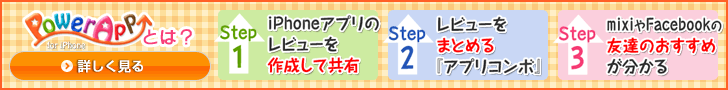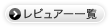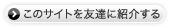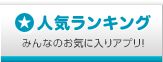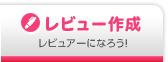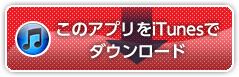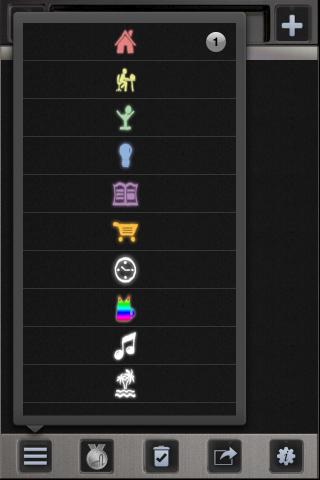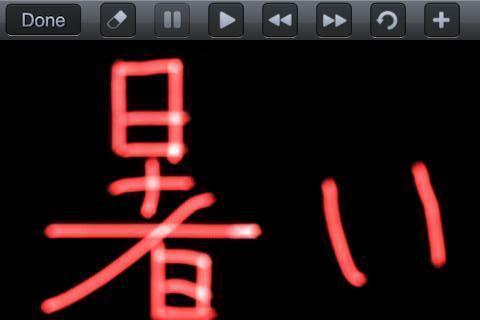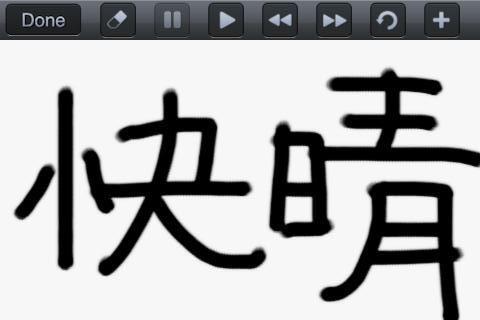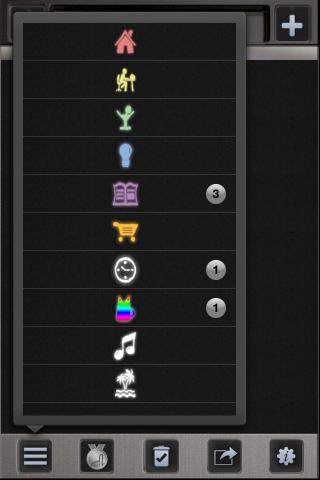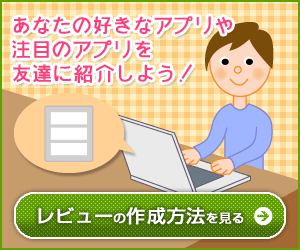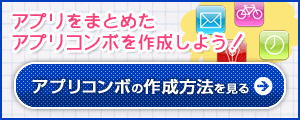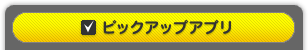カテゴリ ビジネス
更新 2009/05/31
対応端末
言語
ドイツ語 英語 スペイン語 フランス語 イタリア語 日本語
販売業者 Gee Whiz Stuff LLC
Featured by Apple, liked by millions. Have you ever wanted to write fast, beautiful notes with no length limit and without having to use the popup keyboard? How about just using your finger on your iPhone, iPod Touch or iPad’s gorgeous screen?
Use Your Handwriting® (UYH®) is a powerful yet simple way to organize and express yourself. Instead of typing items in, Use Your Handwriting lets you write them by hand (well, by finger) - and with its unique graphic rendering engine, makes what you write look like your actual handwriting!
**********************************************
UNIQUE FEATURES
**********************************************
BEAUTIFUL CALLIGRAPHIC WRITING STYLES
No matter what your 4th grade teacher told you, you have beautiful handwriting. What you couldn’t do with a pen, you can do with UYH. Choose between five different writing styles and your calligraphy will be amazing everyone in no time.
CREATE NOTES OF ANY LENGTH
With UYH, there’s no limit to expressing yourself. Write as much as you want and UYH will effectively organize your note onto the screen.
EMAIL/FACEBOOK/TWITTER YOUR ARTISTIC NOTES
Why? Because handwritten messages to friends mean so much more! Plus, we bring you for the first time on the iPhone special multicolor lists to bring out the artist in you. Create your own colorful greetings for any occasion and email them to that special someone, or cut and paste them in other apps, such as MMS.
CREATE POWERFUL LIST HIERARCHIES
So you think eight lists are not enough? In UYH, any item in a list can become its own sublist, so there’s no limit to how many lists and notes you can create.
HARNESS THE CLOUD - SYNC AND MORE
You can sync notes across any number of devices via www.myuyh.com. You can even publish your notes as web pages and view them online.
AND MORE...
* Hassle-free writing - To create a new item, simply press '+', start writing, and hit 'Done' - it's as simple as that.
* A Quick Start Tutorial allows you to learn UYH basic functions by actually using them
* See high priority todo items BLINK, like Neon Lights
* Dim low-priority todo items
* Toggle easily between lists with 2-finger swipes
* Customize the title of each list with a name or a doodle
* Icon badge to show the number of current items