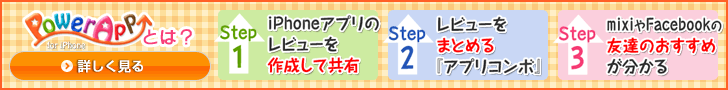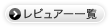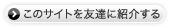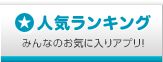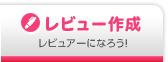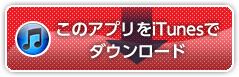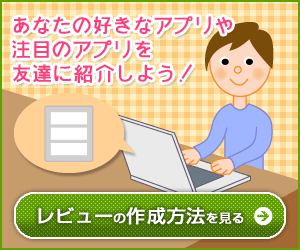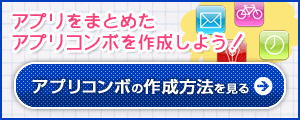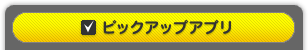カテゴリ 仕事効率化
更新 2014/03/30
対応端末
iPhone,iPad
言語
英語
販売業者 JIN-YOUNG CHOI
One Time Only Sale! Limited Time!(24 Hour)
Today is The Last Day. Download NOW!!!
$3.99 -> $0.99 (80% Download NOW!!!)
Have you ever forgotten an important anniversary?
So much things to do but you have no time.
But you can't turn back those time as you regret.
Seize the day!
"A dream written down with a DATE and becomes a goal.
A goal broken down into STEPS becomes a plan.
A plan backed by ACTION makes your dreams come true."
- Gray S. Reid.
Now, Touch2day of Libra will manage your plan and schedules so effectively.
Feature 1. Are you still using a calender that has such complicated function that casues problem everytime you try to edit?
Touch2day is so simple and easy to use that you can edit and add any plans much more quickly.
Feature 2. Creating special icon on your homescreen.
Only available with other Smartphone a handy widget .
However, not anymore!
iPhone users had to take risk of leakage of personal information if they want to use it.
But now, No problem!
※ There are some Apps disguised as widget feature.
Yes - we were also surprised that a lot of were tricks.
So now the real thing is here!
You can take out a specific date icon on the “iPhone’s home screen” It can be placed easily and safely.
Birthday of your beloved ones or a big day can be put up on the Home screen,
Then, you do not need to be feared if you will forget it.
Feature 3. You can set the color of the icon in various ways. Choose the color of the icon your self.
So, you can design your own Home screen.
Feature 4. When you touch the icon added to on your home screen,
You can check the schedule of the day instantly.
And also, you can takes some notes very quickly.
It will help you to remember any of your ideas that you never wish to forget.
This input space is also available for diary, journal, log, and free-form records storage.
Feature 5. Syncs with iOS calendars.
So, You can synchronize Touch2Day schedule to iCloud.
You can conveniently manage your schedule using iCloud
across the computers and devices such as your iPhone, iPad and ipod.
Whether you are at home, at work, or on the go.
- Verification process of the existing schedule.
⓵ Home Screen Page.
⓶ Select On app calendar.
⓷ Find calendar dates.
⓸ Touch the day.
▶ 4STEPS
- Touch2-Day Process
⓵ Just check the your iPhone’s home screen.
▶ ONE TOUCH!! ONE STEP!!
Do not forget the birthdays of family anymore!
Remind yourself an important test dates and due dates on your iPhone’s home screen Do not check the schedule over 'few' steps.
You don’t need to waste your time with Touch2Day.
Here are some ways to use Touch2Day for your personal and professional life.
▶ Put Important anniversaries, the annual event and appointments together on one page.
And then, you can check everything out at one glance.
▶ Add to anniversary icon on his or her home screen.
▶ Take out the test date to put on your home screen.
Always remind yourself your own goals and determinations.
(You can put in your dates of tests of each subjects to manage the test schedule. )
▶ Commemorate the dates that are historical to you on the home screen.
cf. Take out First meeting date icon and remind the original emotion.
FAQ0.
When i use Touch2Day, do I need an Internet connection??
Yes. the Internet connection is required, when you create the icon on your home screen or when you are taking some notes on input space.
FAQ1.
Is iOS7.1 is the only version that is available?
In previous versions the functions can become unstable.
So, please use the updated iOS 7.1.
Visit us : www.librapps.com
Like us : www.facebook.com/thelibrapage
[Touch2Day is Universal App!!!]
Touch2Day is available for: Mac, iPhone, iPad, iPod touch and Web
Web clippers available for: Touch2Day for Web; Web Clippers for Chrome, Safari, Firefox, Internet Explorer.