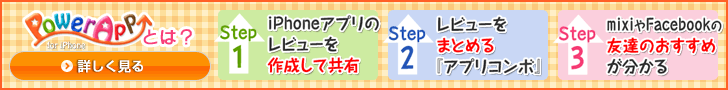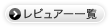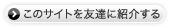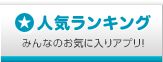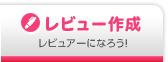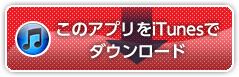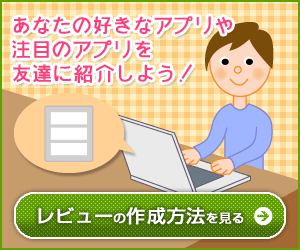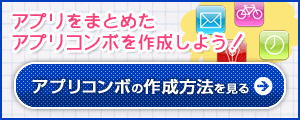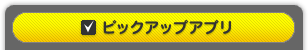カテゴリ 仕事効率化
更新 2014/02/14
対応端末
iPhone,iPad
言語
英語
販売業者 JIN-YOUNG CHOI
One shot, one call.
You can create a shortcut icon to make a call at once.
With "Touch-to Call",
how about making a call your close person more easily and quickly?
Imagine...
Now, you have to make a call to someone in a hurry.
You need to search contacts, call list, favorites, etc.
You rapidly type his or her name. But mis-type. Remove it.
Type again on and on..
Finally, you make a call. But you are calling to someone else of a similar name.
So, You have to go back to the first step to search right contacts.
Still, do you repeat it in this situation?
Even a brief moment of frustration, you are up to your stress level .
We do not want to suffer these frustrating moments for you.
So, we made a useful app.
Touch2Call to create direct Phone dialer icon!!
Mother, father, lover, friend, business partner, etc.
Create a shortcut icon to make a call at once.
Then, you can directly call with one-touch!
The most commonly used widget’s feature is “direct calling”.
With the Touch2Call, it is available on your iPhone.
Icon creation process is very easy and fast.
And also, you can choose images to display and check whose icon it is
Touch2Call to quickly call out a single touch :)
FAQ0.
When i use Touch2Call, do I need an Internet connection??
Yes. the Internet connection is required, when you create the icon on your home screen or takes some notes on input space.
FAQ1.
Only iOS7.1 version available?
In previous versions you can become unstable.
So, please use the iOS 7.1 update.
Visit us : www.librapps.com
Like us : www.facebook.com/thelibrapage
Touch2Call is available for: Mac, iPhone, iPad, iPod touch and Web
Web clippers available for: Touch2Day for Web; Web Clippers for Chrome, Safari, Firefox, Internet Explorer